Gas and Electric Range Temperature Controls
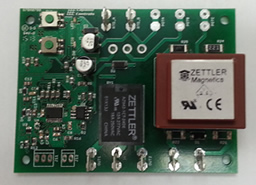
Capable Controls new temperature control series offers a 10amp output and various temperature ranges. Other features include auto-calibration mode, offset mode and dual LED indication.
Precision Series: Temperature Controls
Temperature Control Features:
- Push buttons with LED for offset adjustment (+ or - 20°F / 2° Increments)
- Diagnostic LED fault code (on back side of board)
- Auto Calibration
- Heavy duty relays rated at 107 mechanical 105 electrical
- Mouting footprint compatible with most thermostats
- All temperature ranges created in software (others avaiable upon request)
- Very low cost and long life precision microprocessor controller
- Proudly made in the USA
- Self-tapping screws
Temperatrue Control Applications:
- Fryers
- Ovens
- Holding Cabinets
- Grills
- Griddles
- Rethermalizers
- Toasters
- Any heat-related product
Error Codes for Temperature Controls (LED#2)
- 2 Flashes Open Probe
- 3 Flashes Shorted Probe
| Power input: 24Vac, 120Vac, 220Vac 50/60Hz | Temperature Control Range: 100-650°F |
| Sensor Input: RTD: 1K Ohm Thermistor: 30K, 91K or 100K Ohm (others available) | Temperature Offset: + or - 20°F (1.5°F steps via 2 push buttons and LED) |
| Dimensions: H 2.62" x W 3.50" x D 2.09" | Temperature Accuracy: 3% of range |
| Mounting: 1.75" x 1.313" center to center (6-32 tap) | Temperature Control Type: On - Off |
| Connections: .25" Fast On Male | User Interface: Adjusting set point potentiometer |
| Output: SPST 10Amp @ 240Vac | Diagnostics: LED (back of board) Ambient Operating Temperature: 158°F / 70°C 96% non-condensing humidity 0°C min. |
| Agency approvals: UL-873 pending | Calibration Modes: Auto / Offset via push buttons / Other |
| Power consumption: 1W maximum (control only) |
Auto Calibration Mode for Temperature Controls:
Set temperature set point to 350°F. Press switch #1 (outside switch) and hold for 3 seconds until both LEDs flash and then release the switch. If both LED`s flash 5 times this would indicate the control is now calibrated and the information was properly stored into memory.
Temperature Controls Manual Offset:
Press and hold switch #2 (inside switch) for 3 seconds until the both LEDs flash and then release. If both LEDs flash multiple times this would indicate that the offset is set to 0°F (no offset). To add a positive offset simply press switch #1 (outside switch) once to increase the temperature +1.5°F. The LED will now turn on once then off indicating a 1 step offset. (This can go up to 10 steps +15-20°F). To do a negative offset simply hold down switch #2 (inside switch) for 3 seconds until both LEDs flash and then release. Then simple press the switch #2 as many steps as required (-1.5°F) per step. The LED #2 will turn on for as many steps as chosen. To increase or decrease steps simply add a step or remove a step by using the opposite switch. Example: If LED #1 flashes 3 times (3 step positive offset 3-4.5°F) and you want to change it to 2 steps simply press the Switch #2 Negative Offset (inside switch) once to remove a step. LED #1 will now flash 2 times on followed by a pause and will repeat this sequence until it times out.
- After 10 seconds without any actions the control will revert back to its normal operating state.
- Please note that anytime the auto calibration procedure is performed any offset will be reset to zero.
- The manual calibration must time out for the information to be stored if the power is lost before it times out the information willl not be stored.
LED#1: Positive Offset
LED#2: Negative Offset / Call for heat (normal operation mode)
LED#1 and #2 both ON: Auto Calibration Mode/Manual Offset Mode
SW#1: Auto Calibration Mode/Positive Offset
SW#2: Manual Offset Mode/Negative Offset
Request a Quote on the Temperature Controls you need, or contact us to learn more.


